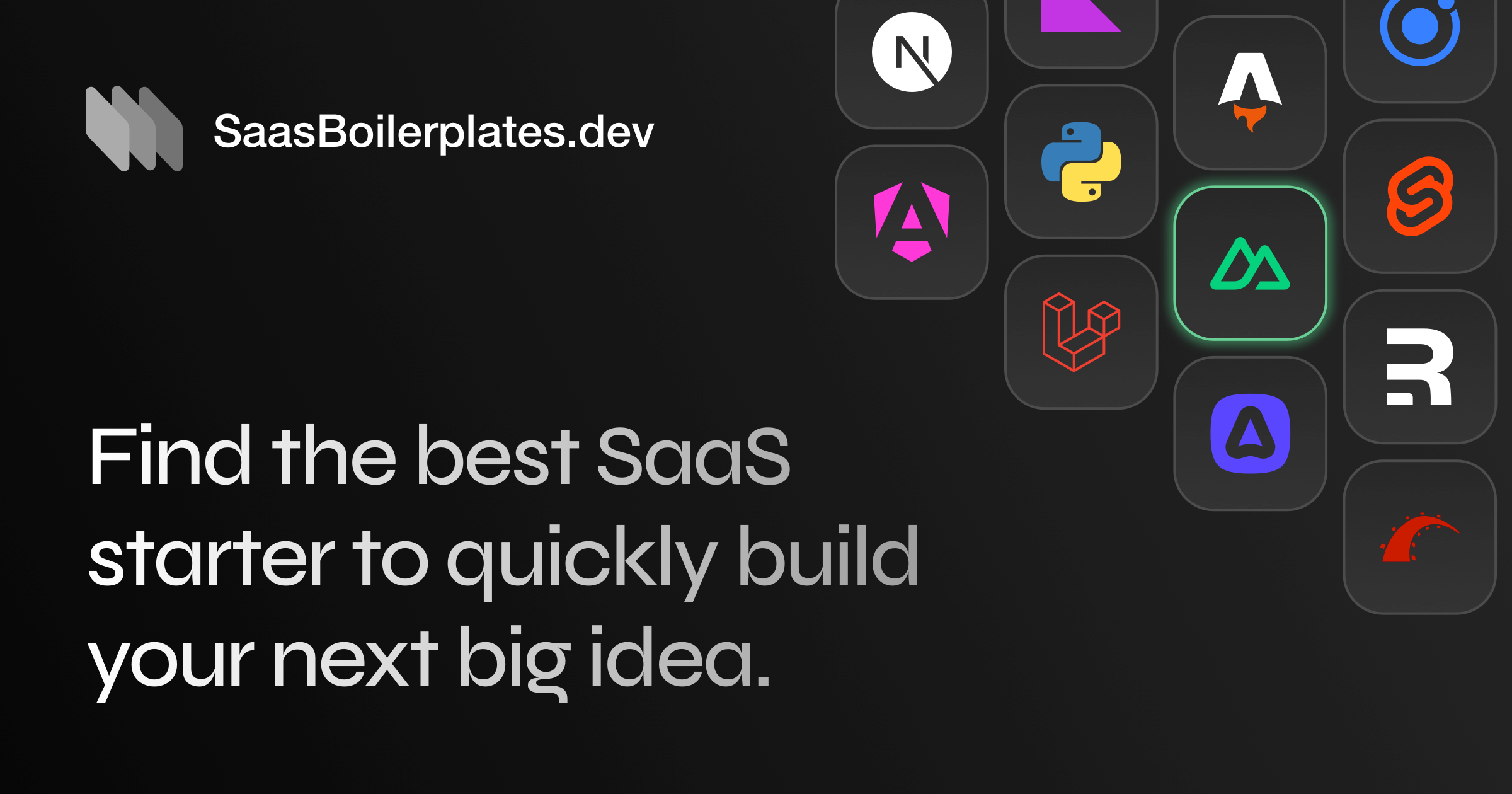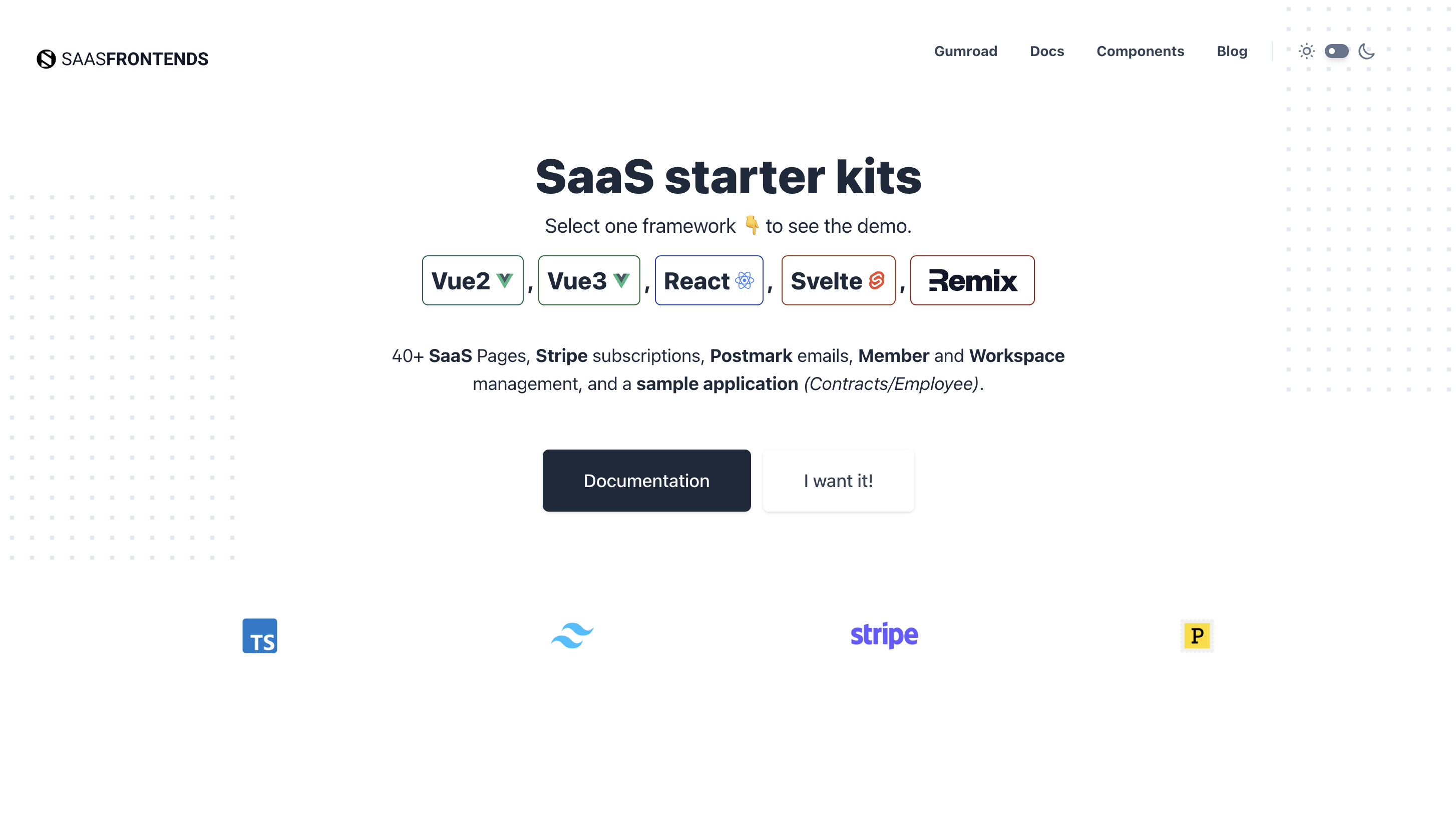Best Practices for Real-Time Data Caching
Real-time data caching can enhance your SaaS platform's performance, leading to faster load times and improved user retention.

Looking to make your SaaS platform faster and more efficient? Real-time data caching is the answer. It speeds up content delivery, reduces database load, and keeps your app responsive - even during peak traffic. Here’s what you need to know:
- What is caching? Storing frequently accessed data in fast memory (RAM) for instant retrieval.
- Why it matters: Faster load times = better user retention. For example, 53% of users leave if a site takes longer than 3 seconds to load.
- Key use cases:
- Session management: Store user preferences and authentication states.
- API response acceleration: Cache API results to reduce backend strain.
- Content delivery: Speed up e-commerce, social media, and gaming apps.
- Big names using caching: Netflix minimizes buffering, Amazon delivers fast product searches, and gaming apps maintain lightning-fast response times.
How to implement it effectively:
- Choose the right strategy:
- Lazy caching (on-demand), write-through (sync updates), or write-behind (batched updates).
- Set optimal TTLs (Time-to-Live): Match expiration times to data update frequency.
- Example: API responses = 60 seconds, static assets = 1 week.
- Prevent cache stampedes: Use distributed locks, request queuing, or staggered expirations.
Quick Comparison: Redis vs. Memcached
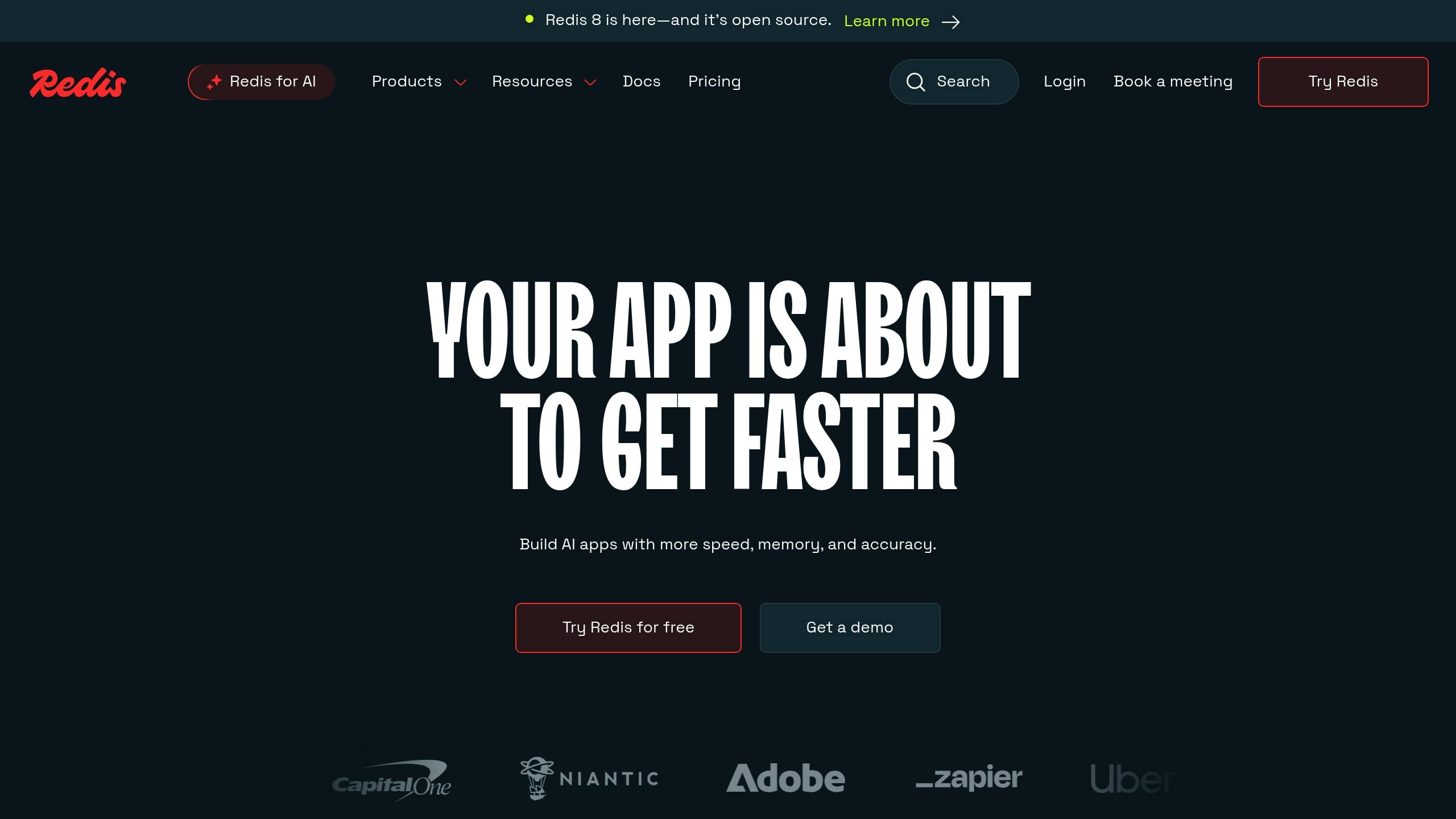
| Feature | Redis | Memcached |
|---|---|---|
| Advanced data structures | Yes | No |
| Multithreaded | No | Yes |
| Persistence | Yes | No |
| Ideal for | Complex caching | High-speed tasks |
Next steps: Use tools like Redis or Memcached, monitor performance with Datadog or Grafana, and tailor caching strategies to your app’s needs. Done right, caching can improve app performance by up to 90%.
Real-Time Caching for Cloud Native Applications with Redis - Madelyn Olson, AWS
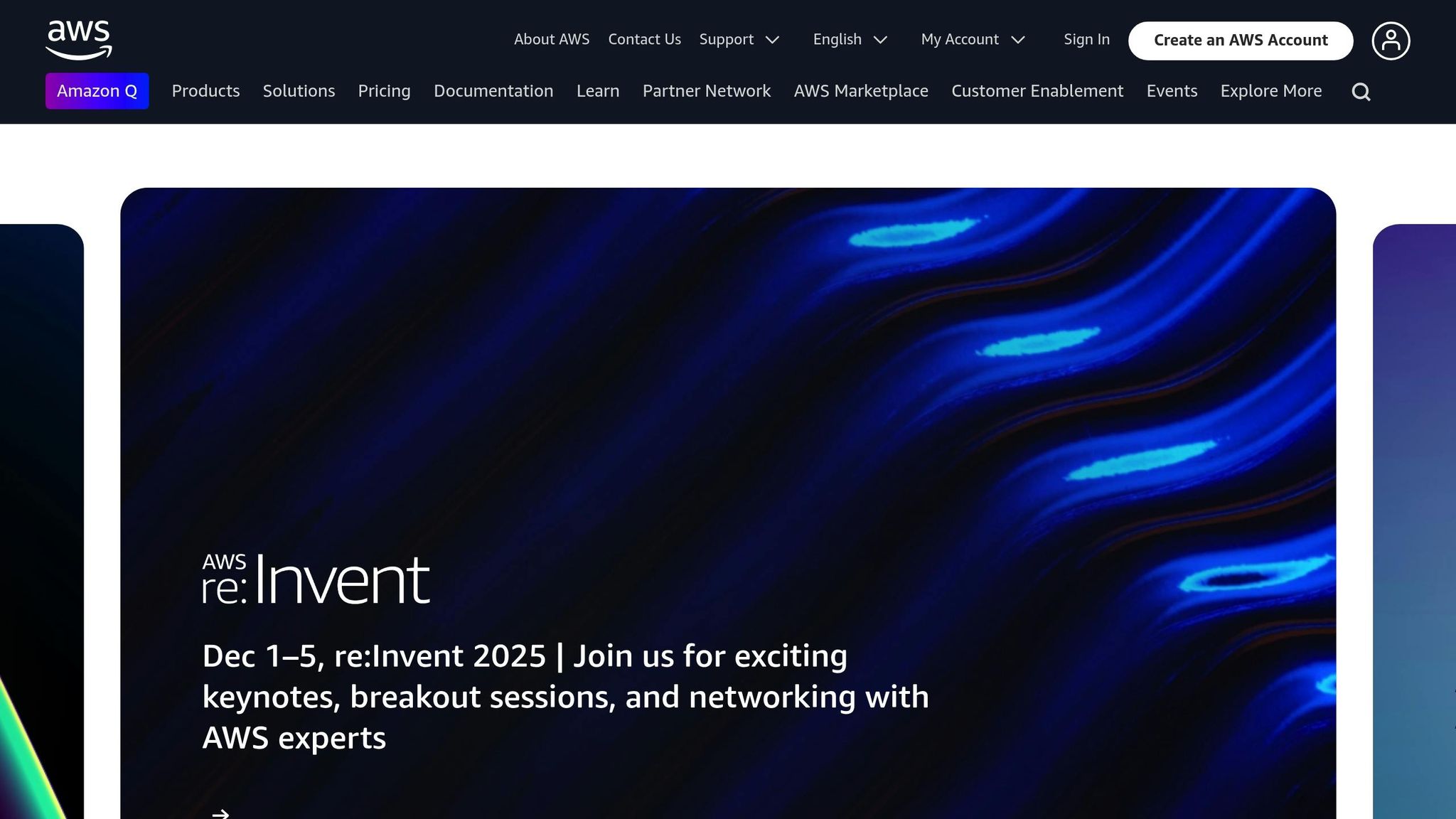
Best Practices for Real-Time Caching Implementation
To make real-time caching work efficiently, it’s essential to follow proven practices. A well-executed caching strategy can significantly boost performance and help avoid system bottlenecks. Below, we’ll cover how to choose the right caching strategy, configure TTL settings, and tackle cache stampedes effectively.
How to Choose the Right Caching Strategy
Picking the right caching strategy depends largely on your data usage patterns and business goals. In many cases, combining multiple strategies yields better results than relying on just one.
- Lazy caching: This method loads data into the cache only when it’s requested, which helps conserve storage. Many web frameworks support lazy caching natively, making it easy to implement.
- Write-through caching: Updates the cache whenever data changes, ensuring consistency. Pairing it with lazy caching can optimize both read and write operations.
- Write-behind caching: Improves write performance by delaying updates to the main database. However, this requires careful attention to data durability to avoid potential issues.
When deciding what to cache, focus on data that is frequently accessed, relatively static, and resource-intensive to retrieve 2.
For example, API Gateway caching can cut response times by up to 95% and reduce duplicate API calls by over 80% 4. This highlights the importance of selecting a strategy that aligns with your performance goals.
Once you’ve chosen a strategy, the next step is to configure accurate TTL settings to strike the right balance between data freshness and system performance.
Setting Up Time-to-Live (TTL) Values
TTL settings play a critical role in maintaining an effective cache. The key is to match TTL values to how often your data changes, rather than using arbitrary numbers.
Start by analyzing your data’s update frequency. For rapidly changing data, like real-time analytics or user sessions, set short TTLs - sometimes just a few seconds 3. For more stable data, such as product descriptions or configuration files, longer TTLs (hours or even days) are more appropriate.
Here’s a quick reference for common TTL settings in SaaS scenarios:
| Use Case | TTL Setting | Reason |
|---|---|---|
| Web page content | 5 minutes | Frequently dynamic |
| API responses | 60 seconds | Data changes often |
| User session data | 30 minutes | Balances security and performance |
| Static assets | 1 week | Rarely change |
| Analytics dashboards | 5 minutes | Regular updates needed |
| Configuration data | 1 day | Relatively stable |
To prevent memory issues, apply TTLs to cache keys - except for those using write-through caching 3. Adding some randomness to TTL settings (e.g., using a range like 280–320 seconds instead of a fixed 300 seconds) can help avoid a surge of simultaneous expirations that might overwhelm your database 3.
Keep an eye on cache performance metrics like hit ratios and response times. If you notice frequent misses, your TTLs might be too short. On the other hand, if users encounter outdated data, shorter TTLs may be necessary.
Finally, let’s look at how to handle cache stampedes, which can disrupt system stability during heavy traffic.
Preventing Cache Stampedes
A cache stampede happens when multiple requests hit a cache miss at the same time, triggering a flood of database queries that can overwhelm your system. For instance, a sports statistics platform once faced a massive database overload when its player stats cache expired during a major event 4.
Here’s how to prevent this:
- Distributed locks: Tools like Redis’s RedLock ensure that only one process refreshes the cache during a miss 5. While effective, this method requires careful implementation to avoid deadlocks.
- Request queuing: Queue duplicate requests during a cache miss to reduce the load on your database 5.
- Probabilistic early refresh: Use soft and hard TTLs. When the soft TTL expires, the system proactively refreshes the cache 6.
- Staggered expirations: Spread out cache expiration times to avoid simultaneous expirations. Pair this with background refresh processes to maintain stability 4.
- Temporary cache keys: Under heavy load, use short-lived keys with very brief TTLs (e.g., 5 seconds) to limit database spikes 3.
Technical Setup for In-Memory Caching
Setting up in-memory caching requires careful decisions about technology, data distribution, and consistency to avoid scaling issues.
Choosing In-Memory Caching Technology
When it comes to in-memory caching, Redis and Memcached are the top contenders, each with strengths suited to specific scenarios 7. Here’s how they compare:
Redis is more than just a key-value store. It supports complex data structures like strings, hashes, lists, and sets, and can function as a cache, NoSQL database, or even a message broker 7, 9. It includes features like persistence, replication, transactions, and pub/sub messaging. However, its single-threaded nature can become a limitation when handling a high number of concurrent requests 7, 8.
Memcached, on the other hand, focuses on simplicity and speed. Its multi-threaded architecture is optimized for high read and write loads, making it ideal for basic caching tasks where speed and low latency are critical. While it lacks Redis’s advanced features, its straightforward design translates to excellent performance for simple caching needs 7, 8.
For example, on an m5.2xlarge instance with an 80/20 read/write workload, Memcached outperforms Redis with 1,200,000 operations per second (P90 latency: 0.25 ms) compared to Redis’s 1,000,000 operations per second (P90 latency: 0.30 ms). Similarly, for write-heavy workloads (80% write/20% read), Memcached still comes out ahead at 1,100,000 operations per second versus Redis at 900,000 operations per second 7.
| Feature | Memcached | Redis OSS |
|---|---|---|
| Sub-millisecond latency | Yes | Yes |
| Advanced data structures | No | Yes |
| Multithreaded architecture | Yes | No |
| Replication | No | Yes |
| Transactions | No | Yes |
| Pub/Sub | No | Yes |
| Snapshots | No | Yes |
- Redis is ideal for applications requiring session storage, real-time analytics, message queuing, or complex data operations 7.
- Memcached is better suited for scenarios where raw throughput and simple, string-based caching are the main priorities 7.
Once you’ve chosen your caching technology, the next step is to focus on efficient data distribution.
Data Sharding and Partitioning Methods
Sharding is a key strategy for distributing data across nodes, particularly in multi-tenant SaaS environments 11. By horizontally partitioning data, sharding helps balance the load and improve scalability. In SaaS systems, using the tenant_id as the shard key is common, as it keeps each tenant’s data on a single shard and simplifies cross-shard queries 10.
There are three main sharding strategies, each with its own advantages and trade-offs:
- Hash Strategy: Distributes data evenly by hashing the shard key. While it ensures balanced loads, rebalancing shards can be tricky as the system grows 11.
- Range Strategy: Works well for range queries and is simple to implement, but it can lead to imbalanced shards and hotspots 11.
- Lookup Strategy: Offers flexibility by using virtual shards and mapping tables but requires extra overhead to manage the lookup mechanism 11.
”Database sharding is a technique for horizontal scaling of databases, where the data is split across multiple database instances, or shards, to improve performance and reduce the impact of large amounts of data on a single database.” – GeeksforGeeks 12
To avoid uneven loads as data grows, it’s essential to monitor distribution regularly and implement automated rebalancing 12. Combining sharding with methods like table partitioning or database caching can further boost performance in multi-tenant systems 10.
After sharding your data, the next challenge is maintaining consistency across distributed caches.
Maintaining Data Consistency Across Caches
Consistency in distributed caching is a balancing act between performance and accuracy. Depending on your needs, you can choose from strong, eventual, or causal consistency models 15.
One critical aspect of consistency is cache invalidation. Two popular strategies are:
- Write-through caching: Updates both the cache and the database simultaneously, ensuring consistency but at the cost of slower write performance 15.
- Write-behind caching: Improves write speed by batching updates to the database, though it carries risks if not carefully managed 15.
Optimizing routing can also enhance cache performance. For instance, using zone-aware routing can reduce network costs and latency. Unity’s Aura achieved a 60% reduction in cross-availability zone traffic by routing requests within the same zone, minimizing delays and costs 14.
Additional best practices include:
- Cache warming: Pre-loading frequently accessed data during low-traffic periods to improve responsiveness 13.
- Separate auto-scaling policies: Tailoring scaling policies for each availability zone to handle traffic hotspots more effectively 14.
- Cache redundancy: Implementing failover mechanisms to maintain high availability 13.
- Input validation and rate limiting: Protecting against cache penetration attacks, where malicious requests bypass the cache and overload the database 13.
Adding Caching to SaaS Architectures
To integrate caching effectively, it’s important to tailor your approach to fit your infrastructure, performance goals, and regulatory requirements.
Using SaaS Boilerplates for Caching Setup
Pre-built solutions can significantly speed up the process of setting up caching. For instance, Best SaaS Boilerplates provides starter kits that come with pre-configured caching modules. These kits also include other essential features like authentication, subscription management, and billing integration, and they support popular frameworks to ensure quick deployment.
These boilerplates offer tested configurations with optimized defaults that can dramatically boost performance. Take API Gateway caching as an example: a travel booking platform managed to cut flight search response times from 600–800 ms to just 40 ms. Similarly, a financial services app reduced backend load by 94% by caching repeated market data queries 4. A smart combination of lazy caching for general use and write-through caching for high-demand data ensures that cache sizes remain manageable, while critical information stays readily available 3.
Once your caching system is in place, the next step is to monitor its performance to ensure everything runs smoothly.
Monitoring and Tracking Cache Performance
Monitoring your cache is crucial for spotting and addressing issues before they escalate into bigger problems. Tools like Datadog, New Relic, Prometheus with Grafana, and RedisInsight provide real-time insights into key metrics such as cache hit ratios, memory usage, latency, and bottlenecks 19.
For deeper insights, synthetic monitoring can simulate user interactions to assess performance from an end-user’s perspective 18. Many teams start by tracking basic metrics like hit ratios and response times, gradually expanding their monitoring strategy as they learn more about their caching patterns 19.
While performance metrics guide optimization, compliance requirements play an equally critical role in shaping caching strategies.
Meeting Compliance Requirements with Caching
When dealing with regulations like GDPR and HIPAA, caching systems must strike a balance between performance and data protection. Automated data purging is essential for meeting GDPR requirements, especially when users exercise their “right to be forgotten.” This involves designing cache keys carefully to ensure that all cached instances of a user’s data can be identified and removed across distributed nodes 4.
For HIPAA compliance, implementing encrypted cache storage and token-based validation can help protect sensitive data 16. In these scenarios, TTL (Time-to-Live) values become especially important. Shorter TTLs minimize the risk of data exposure but may affect performance. Testing various TTL settings while monitoring both performance and audit requirements is essential.
To avoid traffic spikes when cache entries expire, consider using staggered expirations and background refreshes 4. With the average company using over 130 SaaS applications - and security teams often underestimating this number by more than 50% - automated policy enforcement becomes a necessity 17. As Lia Ciner puts it:
“Security starts with visibility. If you don’t know what SaaS apps are in use across your environment, you can’t protect them, assess their risk, or enforce policy.” 17
Additionally, providing users with a query parameter like ?fresh=true allows them to bypass the cache and access the most up-to-date data when needed 4.
Key Takeaways and Next Steps
Real-time data caching can dramatically boost performance. For instance, API Gateway caching has been shown to cut response times by up to 95%, while application caching can enhance API performance by anywhere from 50% to 95% 4. These gains directly improve user experience and contribute to better business results.
Summary of Caching Best Practices
The most effective caching strategies combine multiple approaches rather than relying on just one. Start with lazy caching as your base, but also integrate write-through caching for high-demand data that needs to be instantly available 3. Tailor your Time-to-Live (TTL) values to the nature of your data - frequently updated data benefits from shorter TTLs, while more stable reference data can handle longer expiration periods 20.
Using multi-layer caching - at the browser, CDN, application, and database levels - can address various bottlenecks and significantly boost performance. For example, this approach can reduce database load by as much as 80% 21. Pre-built solutions are another smart option, as they simplify deployment with pre-tested configurations, helping you avoid common setup errors.
Action Steps for SaaS Developers
If you’re ready to implement caching in your SaaS application, here’s how to get started:
- Look into proven caching tools like Redis and Memcached. These are reliable, scalable, and widely used options for SaaS applications 1.
- Use monitoring platforms such as Prometheus or Grafana to keep an eye on key metrics like cache hit ratios, response times, and resource usage. Proactive monitoring can help reduce downtime by up to 60% 21.
- Prioritize caching for frequently accessed yet slowly changing data. This approach offers the best return on effort without adding unnecessary complexity 1.
- Regularly analyze performance metrics and fine-tune your caching setup to stay efficient. Adopting strong CI/CD practices can also lower deployment failures by 30% 21.
For a faster development process, consider using SaaS boilerplates with pre-configured caching modules. These can save time and help you sidestep common implementation errors. When implemented and optimized effectively, caching can improve your application’s overall performance by up to 90% 21. This not only enhances user satisfaction but also provides a competitive edge that supports your business growth.
FAQs
What’s the best way to choose a caching strategy for my SaaS application?
To select the best caching strategy for your SaaS application, start by examining your data access patterns and performance requirements. Key considerations include how frequently your data changes, the size of the data being accessed, and the level of traffic your backend is expected to handle. If your application demands real-time, low-latency data retrieval, tools like Redis or Memcached are excellent choices for quickly accessing frequently used data.
Be sure to configure an appropriate time-to-live (TTL) for your cached data to prevent serving outdated information. For dynamic data that changes often, shorter TTLs are ideal, while static or infrequently updated data can benefit from longer TTLs. Keep an eye on essential metrics like cache hit rates to evaluate the effectiveness of your caching strategy, and make adjustments as necessary to maintain optimal performance.
What challenges can arise with real-time data caching, and how can they be addressed?
Real-time data caching brings its own set of challenges, including data inconsistency, security risks, and complex cache management. For example, cached data can become stale, leading to poor decisions based on outdated information. Additionally, attackers may exploit vulnerabilities in the cache to inject malicious data or gain unauthorized access to sensitive details.
To mitigate these issues, it’s essential to adopt smart practices. Set appropriate time-to-live (TTL) values to ensure cached data stays up-to-date. Employ cache partitioning to keep user data isolated and secure. Regular security audits can help uncover and address potential weaknesses. Beyond that, monitoring cache performance and implementing fallback systems can enhance reliability while safeguarding data integrity.
What are the key differences between Redis and Memcached for real-time data caching, and how do they affect performance and scalability?
The decision between Redis and Memcached can have a big impact on how well your real-time caching system performs and scales. Redis stands out with its support for complex data structures, persistence, and clustering. These features make it a great fit for large-scale, data-heavy applications. It’s also capable of handling over 1,000,000 requests per second in some cases, and it shines in use cases requiring advanced tools like sorted sets or pub/sub messaging.
Memcached, on the other hand, is designed to keep things simple. It’s optimized for basic key-value storage and delivers incredibly low latency - usually just 1 to 3 milliseconds - making it perfect for straightforward caching tasks. However, it doesn’t include built-in persistence or clustering, which can limit its scalability when compared to Redis.
Choosing between the two really comes down to what your application needs. If you’re working with complex data or need scalability, Redis is often the go-to option. For lightweight, high-speed caching, Memcached is an excellent choice.
Recommended SaaS Boilerplates
Below you’ll find three highly endorsed SaaS boilerplates that include the tools and methods discussed above.