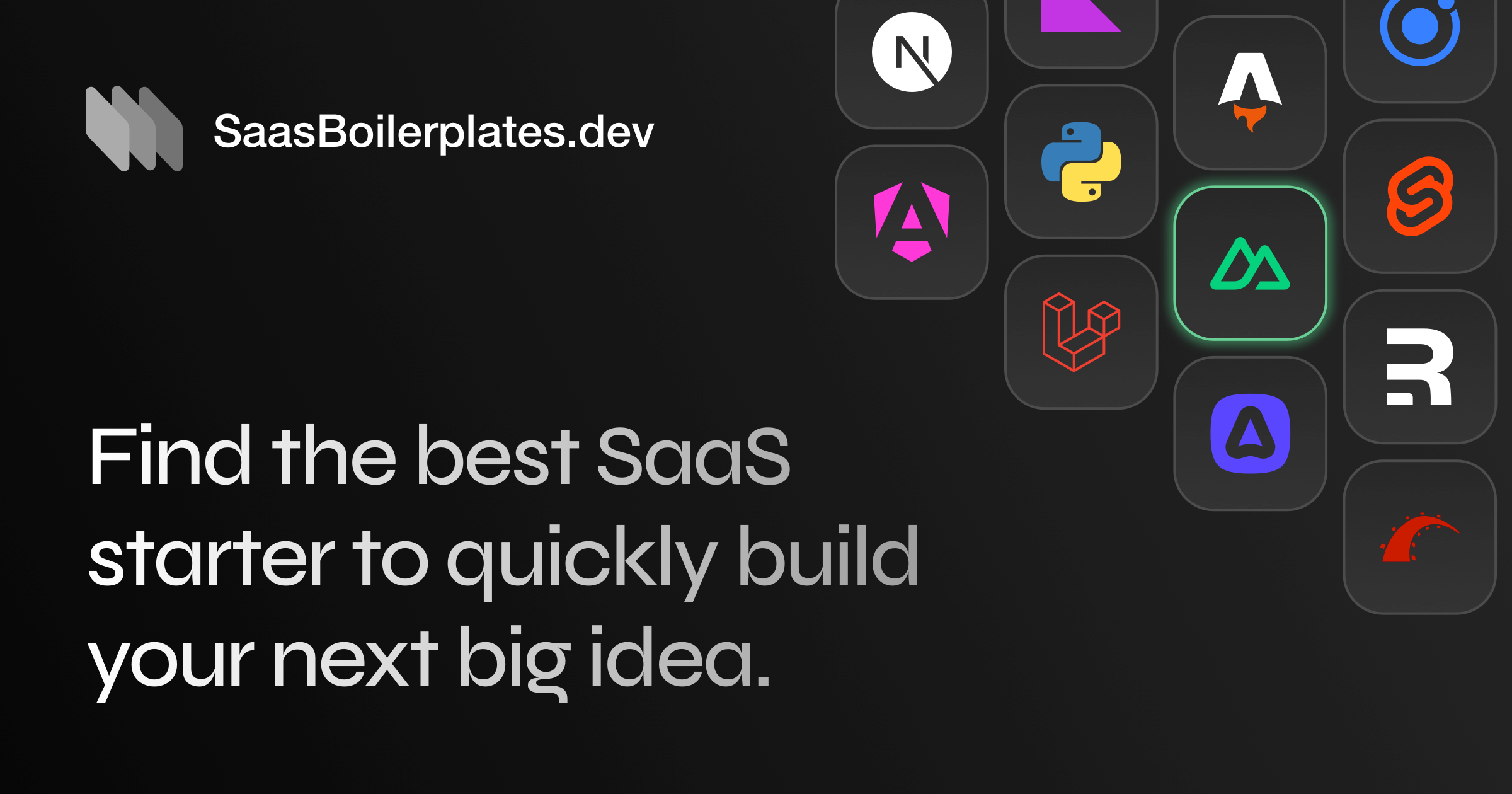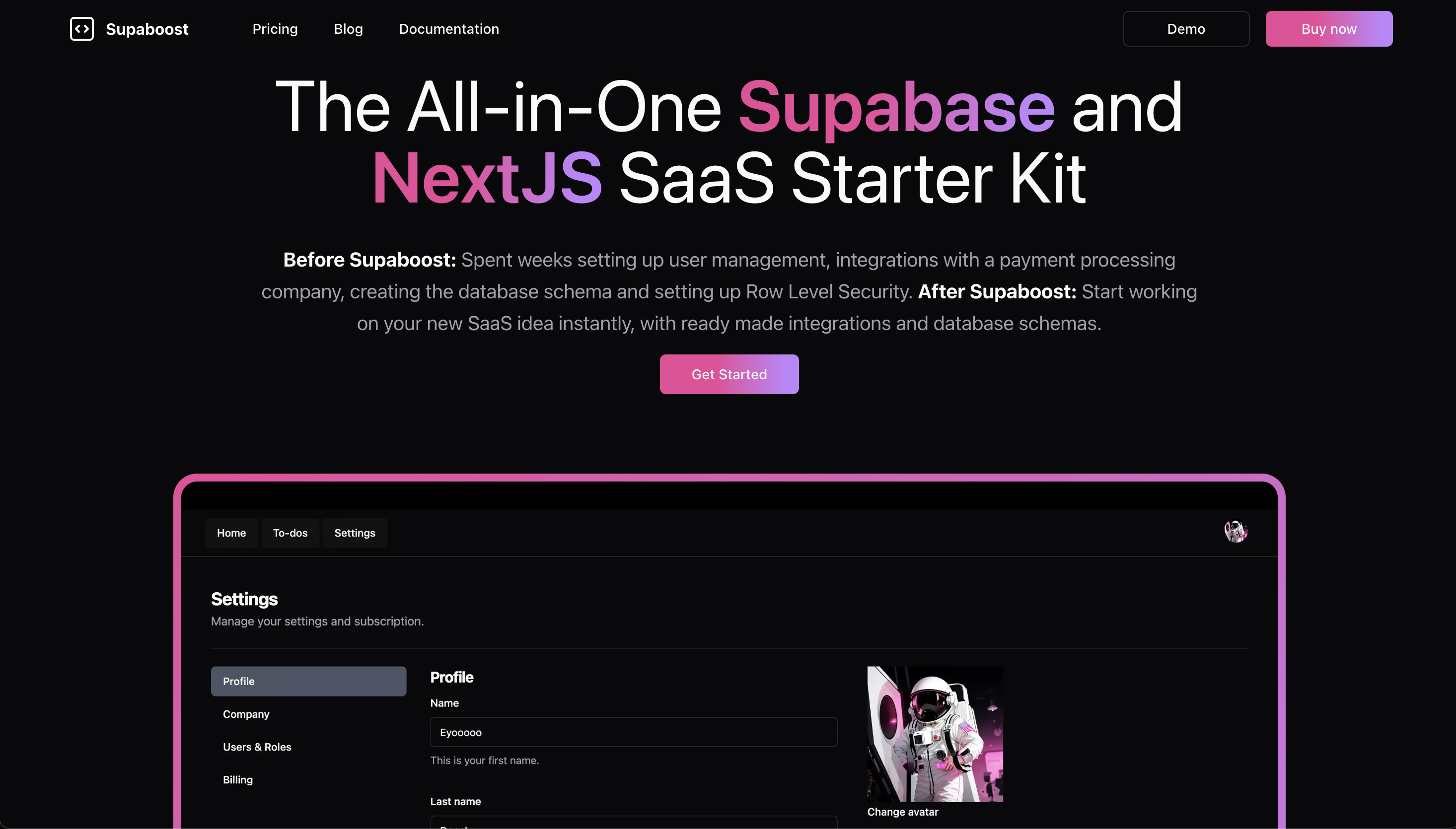Open Source vs Commercial SaaS Boilerplates
Key differences between open-source and commercial SaaS boilerplates, including cost, customization, and support options.
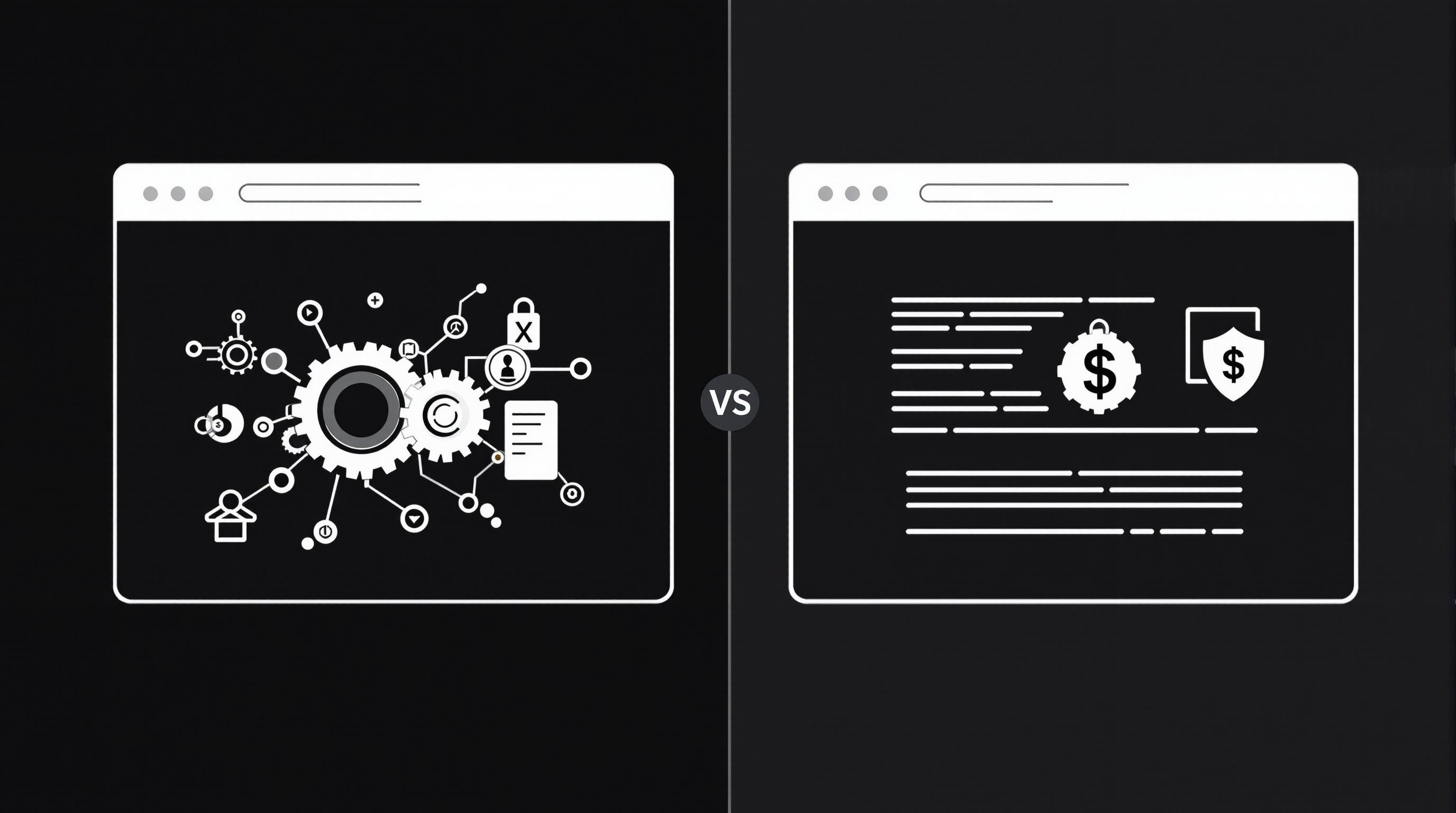
Want to build a SaaS product quickly? You have two main options: open-source or commercial boilerplates. Both are pre-built templates that save time, but they differ in cost, features, and support. Here’s a quick breakdown:
- Open-Source Boilerplates: Free to start, full code access, customizable, but require technical skills and self-managed updates.
- Commercial Boilerplates: Paid options ($99–$2,999), include ready-to-use features like payment systems and support, but may limit customization and involve ongoing costs.
Quick Comparison
| Feature/Factor | Open-Source | Commercial |
|---|---|---|
| Cost | Free | $99–$2,999 upfront |
| Customization | Full access to code | Limited by vendor options |
| Support | Community forums | Dedicated support teams |
| Ease of Use | Requires technical skills | Beginner-friendly |
| Scalability | Custom setup needed | Built-in scaling tools |
| Updates | Manual updates required | Regular, automated updates |
Which should you choose?
- Go open-source if you’re on a budget, have a skilled team, and need flexibility.
- Choose commercial if you want faster deployment, built-in features, and professional support.
Read on to dive deeper into the features, pros, and cons of each option.
Open-Source SaaS Boilerplates
Main Features
Open-source SaaS boilerplates come packed with essential components that help speed up development without an upfront cost. These features provide a solid starting point for development teams.
Here’s a breakdown of the most common features:
| Feature Category | Components |
|---|---|
| Core Infrastructure | Authentication, Database ORM, API endpoints, Multi-tenancy |
| Frontend Elements | Admin dashboards, User profiles, Responsive layouts |
| Developer Tools | CI/CD integration, Single-click deployment, Testing frameworks |
| Business Features | Blog support, SEO optimization, Email systems |
Framework-specific options make development even smoother. For instance, Wave provides a Laravel-based setup, while SaaS UI offers a Next.js solution that includes authentication and multi-tenancy out of the box.
Benefits
These boilerplates bring several advantages to the table. They let you see and control the entire codebase, which makes launching SaaS products faster. Plus, their active communities often provide collaboration opportunities, quick bug fixes, and regular updates based on real-world feedback.
Limitations
Despite their usefulness, open-source boilerplates come with some challenges:
| Limitation | Impact |
|---|---|
| Self-Managed Updates | Teams are responsible for applying security patches and feature updates manually |
| Integration Complexity | Adding advanced features, like subscription management, may require extra effort |
| Support Availability | Support is often limited to forums and documentation |
| Technical Expertise | Customization and maintenance demand strong development skills |
For example, the SpeedPy Django boilerplate includes a wide range of features but might need additional technical know-how to adapt it to specific requirements.
Commercial SaaS Boilerplates
Main Features
Commercial SaaS boilerplates come with ready-to-use features, making development faster and more efficient while offering professional tools. Unlike open-source options that rely on community support, these solutions include dedicated assistance to simplify ongoing maintenance.
| Feature Category | Included Components |
|---|---|
| Business Operations | Stripe integration, Subscription management, Analytics dashboards |
| Security & Access | Role-based permissions, Multi-factor authentication, SSO options |
| Development Tools | CI/CD pipelines, Docker containers, Testing suites |
| User Experience | Customizable themes, Responsive layouts, White-label options |
Some framework-specific options include ASP.NET Zero, which provides enterprise-level features, and Shipped, known for its AI integration capabilities.
Benefits
These boilerplates are designed to speed up development and support growth. Here are their key advantages:
| Benefit Category | Description | Impact |
|---|---|---|
| Professional Support | Access to dedicated developer teams | Quicker issue resolution |
| Regular Updates | Scheduled updates and security patches | Lower vulnerability risks |
| Documentation | Comprehensive guides and examples | Easier onboarding and deployment |
| Scalability | Infrastructure designed for growth | Better management of larger user bases |
Limitations
While commercial boilerplates offer many advantages, there are some downsides to consider:
| Limitation | Impact | Consideration |
|---|---|---|
| Initial Cost | Requires upfront investment | Budget planning is essential |
| Vendor Lock-in | Dependency on the provider | May affect long-term flexibility |
| Customization Boundaries | Limited options for modifications | Could restrict specific implementations |
Weighing these pros and cons is crucial when comparing features, costs, and support options.
Direct Comparison
Features and Flexibility
Let’s take a closer look at how open-source and commercial boilerplates stack up in terms of features and adaptability. Commercial boilerplates often come with ready-to-use tools like integrated payment systems and authentication. On the other hand, open-source options give you the freedom to customize and expand features to fit your project’s unique requirements.
| Aspect | Commercial Boilerplates | Open-Source Boilerplates |
|---|---|---|
| Feature Completeness | Comes with enterprise-grade features like payment systems | Basic features; may need manual setup for extras |
| Customization | Limited to vendor-defined options | Full access to modify and extend code |
| Tech Stack | Usually locked to specific frameworks | Flexible - choose your preferred technology |
| Integration Options | Pre-approved, built-in integrations | Supports a wider variety of third-party tools |
Cost Breakdown
When evaluating costs, it’s important to consider more than just the upfront price. Here’s a breakdown of key cost factors:
| Cost Factor | Commercial Solutions | Open-Source Solutions |
|---|---|---|
| Initial Investment | Ranges from $99 to $2,999 | Free to start |
| Maintenance | Annual fees from $149 to $750 | Self-managed, time and resource dependent |
| Support | Comes with dedicated support | Community forums or paid consulting services |
Commercial solutions charge an upfront fee ($99–$2,999), depending on the features and support included. These costs also influence the ease of scaling and ongoing maintenance.
Support and Growth Options
Support and scalability are other areas where these two approaches differ. Commercial boilerplates provide dedicated support teams, detailed documentation, and regular updates. Open-source options, however, rely on community support, which can be less predictable in terms of response time and quality.
| Growth Factor | Commercial Approach | Open-Source Approach |
|---|---|---|
| Technical Support | Dedicated teams with guaranteed response times | Community forums or GitHub issue trackers |
| Documentation | Professionally curated, including tutorials | Community-driven, quality may vary |
| Updates | Regularly scheduled updates | Updates depend on community contributions |
| Scaling Support | Built-in tools for enterprise-level scaling | Requires custom configurations for scaling |
Commercial boilerplates often include scalable, serverless designs, whereas open-source solutions may need extra setup to handle growth effectively.
Open SaaS: The free, open-source SaaS boilerplate with superpowers
Selecting the Right Boilerplate
To pick the best boilerplate, match your project’s needs, your team’s skills, and your future plans with the features and support options available.
Project Requirements
Start by evaluating both your current needs and what you’ll require down the road:
| Requirement Type | Open-Source Options | Commercial Options |
|---|---|---|
| Authentication | Manual setup required | Pre-built systems included |
| Payment Processing | Custom integration needed | Ready-to-use solutions |
| User Management | Basic features available | Enterprise-grade features |
| Deployment | Self-managed | Often includes deployment tools |
For example, if you’re managing subscriptions, commercial tools often come with built-in billing systems. On the other hand, open-source solutions offer more flexibility for custom setups. Once you’ve outlined your requirements, consider if your team’s skills align with the technical work involved.
Team Capabilities
Your team’s expertise plays a big role in deciding between open-source and commercial solutions. Think about:
- How experienced your team is with the necessary technologies
- Whether you have resources for setup, maintenance, and ongoing development
- The level of support your team might need
If your team has limited backend knowledge, commercial boilerplates with dedicated support can save time and effort. On the flip side, teams looking for more control might lean toward open-source options.
Future Growth Plans
Your long-term goals are just as important as your current needs:
| Growth Factor | Small Scale (0-1,000 users) | Medium Scale (1,000-10,000 users) | Enterprise Scale (10,000+ users) |
|---|---|---|---|
| Initial Cost | $0-$199 | $199-$699 | $699-$2,999 |
| Infrastructure | Basic hosting | Multi-region support | Global distribution |
| Support Needs | Community sufficient | Basic support | Enterprise support |
Take into account:
- How quickly your user base is expected to grow
- Whether you plan to expand geographically
- The complexity of your feature roadmap
- Integration needs for other tools or systems
- Security and compliance requirements
Commercial boilerplates are often easier to scale right out of the box, while open-source options may need custom configurations to handle growth. By balancing these considerations with earlier feature and cost evaluations, you can choose a boilerplate that meets both your immediate and long-term goals.
Summary and Decision Guide
This guide simplifies the decision-making process by focusing on budget, technical needs, and time-to-market considerations, as covered in the earlier analysis.
Here’s a quick framework to help you decide:
| Scenario | Recommended Choice | Typical Cost |
|---|---|---|
| MVP/Prototype | Open-source | $0 + development time |
| Small Business | Commercial (Basic) | $99–$299 |
| Enterprise | Commercial (Premium) | $699–$2,999 |
| Custom Solution | Open-source | $0 + significant development |
These examples highlight how to prioritize speed, support, and feature requirements based on your situation.
When choosing between commercial and open-source solutions, consider three main factors: development speed, support, and features. Commercial options are ideal for teams that need to move quickly and rely on dedicated support, as they come with pre-built features and reliable assistance. Open-source solutions are better suited for technically skilled teams with flexible timelines, offering more room for customization. For basic needs like authentication and user management, open-source works well. However, more advanced requirements, such as multi-tenancy or detailed billing systems, often justify investing in commercial solutions.
If your team has limited resources, starting with an open-source solution makes sense. As your SaaS product grows, revisit whether building custom features or switching to a commercial option better aligns with your scaling needs. Always factor in the total cost, including development time and ongoing maintenance, to make the most informed decision.
Recommended SaaS Boilerplates
Below you’ll find three highly favored commercial SaaS boilerplates for faster deployment, built-in features, and professional support.