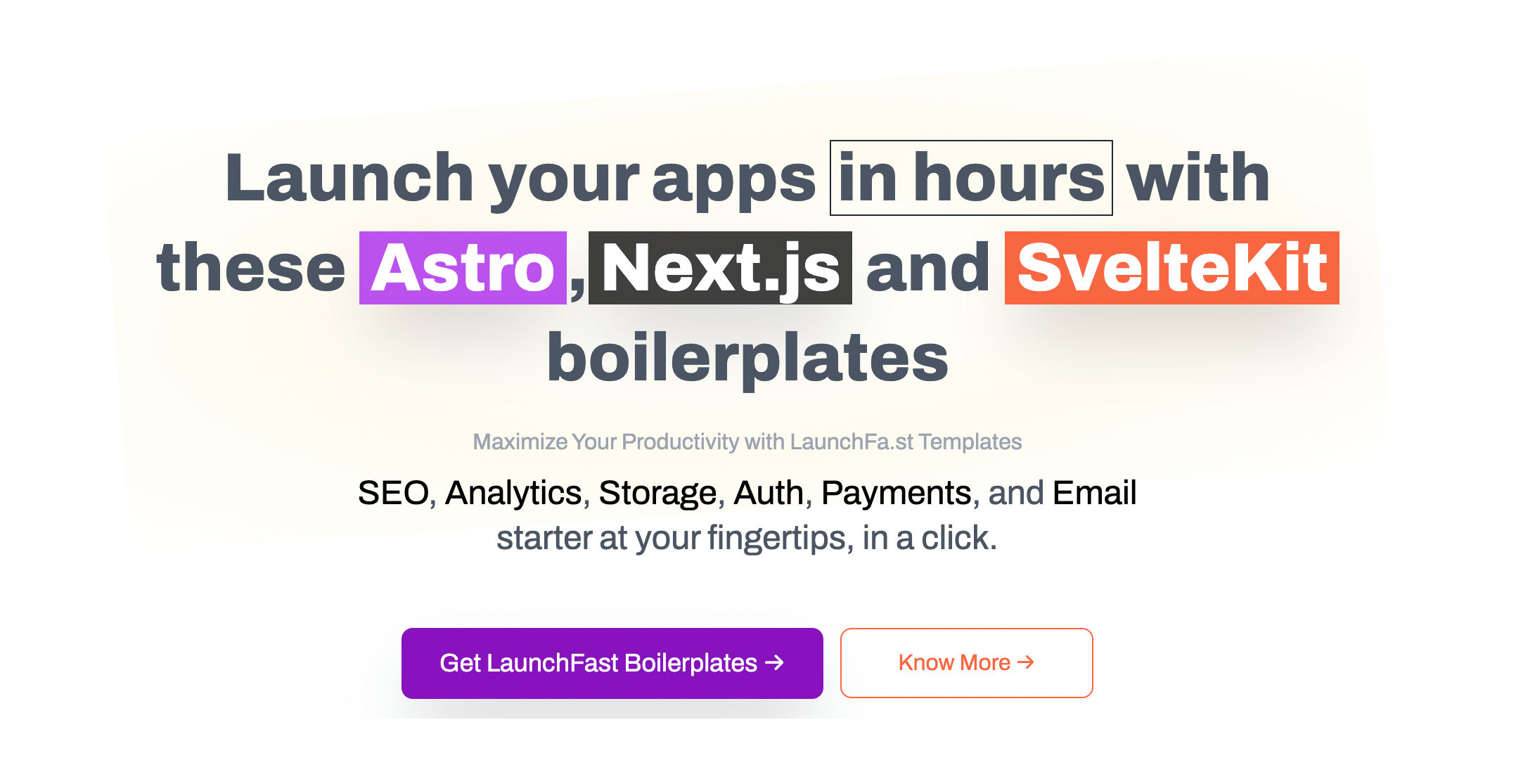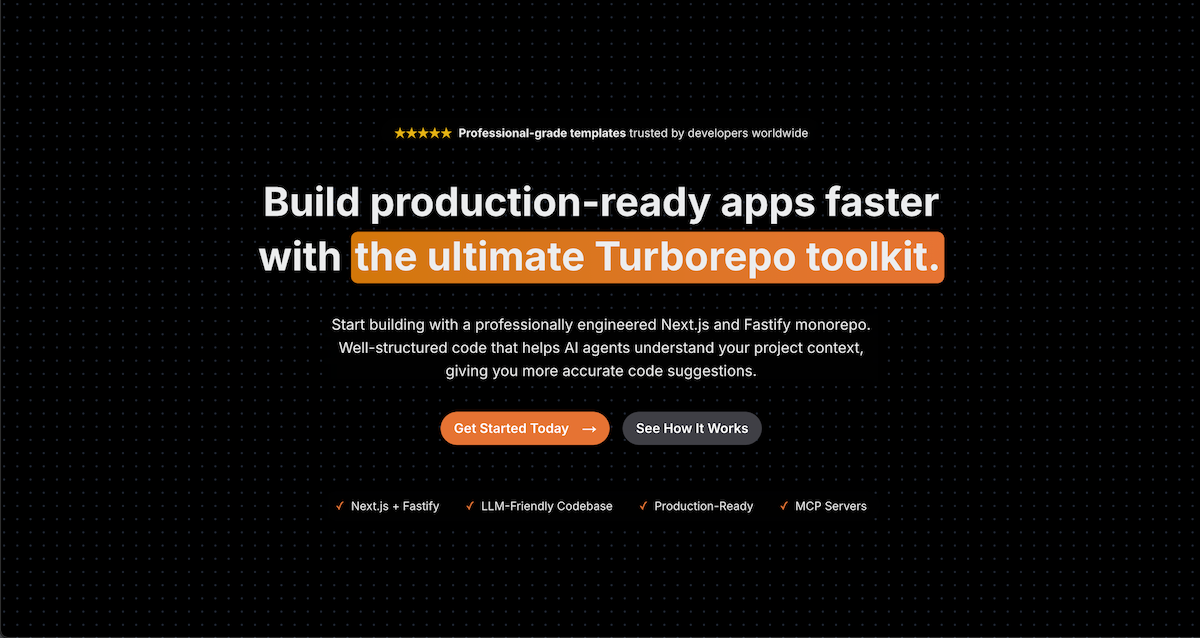Makerkit
 by Giancarlo Buomprisco
by Giancarlo Buomprisco

A SaaS boilerplate where you can choose your favourite tech stack combos - Next.js, Remix, Firebase, Supabase - to build unlimited SaaS products in record time. So good it feels like cheating!
Frameworks
Payments
Makerkit full review
Makerkit summary
Successful products built with Makerkit:
- BoltAI - native AI app for macOS
- Videotok - AI video maker
- ShortlistIQ - AI recruiting and screening
- Brandwise - Social engagement manager
Makerkit is a multi-framework SaaS starter kit that provides a complete set of features to help developers quickly build and launch SaaS products.
It lets you build in your favourite tech stack combos:
- Next.js + Firebase
- Next.js + Supabase V2 (Turbo)
- React Native (Expo) + Supabase
- React Router 7 + Supabase
- Remix + Supabase V2 (Turbo)
It includes pre-built components for authentication, payments, multi-tenancy, admin panels, and more. Thus allowing you to focus on building your core product rather than spending time on infrastructure.
Makerkit also offers premium codebases for AI-powered SaaS applications, as well as a range of plugins to extend the functionality of the platform. The tool is designed to be highly customisable and comes with detailed documentation and a supportive community.
Pricing
All licences include
- AI SaaS Starters
- AI Avatar
- AI Chatbot
- Chat with PDF
- AI Blog Post Writer
- Kanban Board
- Authentication (password, social, magic link)
- Blog
- CLI
- Code Quality (strict Typescript settings & ESLint rules)
- Custom emails (React.Email)
- Customer Portal (Stripe)
- Dark Theme
- Dashboard Demo (Recharts, shadcn/ui)
- Fully Serverless Stack
- Maximum Customisation
- Mobile Friendly
- Multi Tenancy
- Multi-Factor Auth (Firebase, Supabase Auth)
- Out-of-the-box plugins:
- AI Chatbot Plugin
- Analytics Plugin
- Roadmap Plugin
- Testimonials Plugin
- Waitlist Plugin
- Payments (Stripe, Lemon Squeezy)
- Radix UI, Shadcn UI, and Tailwind CSS
- Realtime Notifications (Supabase Realtime)
- Rich Documentation
- SaaS Course
- SEO-Ready
- Super Admin
- Translations (i18next, react-i18next)
- Active Community
- Daily Updates
- Discord Support
- Extensive Documentation / Help Center
- Long-Standing Project (since 2022)
Optimised hosting
- Fly
- Netlify
- Render
- Vercel
Payment processors
Languages / frameworks
Footnotes
Footnotes
Makerkit Reviews

Stefan Meyer
Founded and exited CodeSnippets
Pranav Malvawala
Engineer at Feather
Makerkit FAQs
What is MakerKit?
Makerkit is a SaaS Starter Kit. You can use it to build your SaaS product. It runs on Next.js/Remix and Firebase/Supabase. It has features like authentication, billing, and organizations. It’s a solid starting point for your project. You need programming knowledge to use it.
Why should I buy Makerkit instead of another Boilerplate?
Makerkit has been around for years and keeps growing. I work on it full-time. This means I focus on the kits, documentation, and support every day. Buying a Makerkit license is an investment in a product that will keep improving. I am active in the Discord community. You can ask questions and get help from me and others.
I don't know how to code. Should I buy MakerKit?
No. Makerkit is for developers. You need to know React and TypeScript, and ideally Supabase/Firebase. You should be willing to learn.
I don't know how to code but I can use AI! Should I buy MakerKit?
AI is helpful with Makerkit, but you must understand the technologies behind it. Buy Makerkit only if you have experience with these technologies.
Do I need to be an expert to use Makerkit?
No, you don’t need to be an expert. You should know how to write code and be familiar with React.js and TypeScript. You can learn Next.js/Remix or Firebase/Supabase along the way. If you lack confidence, find a simpler kit. We support each other in Discord, so you can always ask for help.
How is the codebase distributed?
You will get access to the private Makerkit GitHub repositories. Add your GitHub username to the checkout form after purchasing to receive an invite. If not, email me, and I will do it manually. You will get instructions to redeem an invite.
I want to integrate Makerkit into my existing project. Should I buy it?
Makerkit is a full-stack solution. It is not meant for integration into existing projects. You can copy code from the kit, but I cannot provide support for that.
How many projects can I use it for?
As many as you want.
I am a freelancer, and I want to use it for my clients. Can I?
Yes, but each client needs to buy a license. You can buy a license for them or send them a link to purchase it.
Which plan is right for me?
Individuals can buy the Pro license. If you work for a company or are part of a team, buy the Team license. It allows unlimited developers to use the codebase and access the Premium AI kits.
How do I invite my teammates?
Send your teammates a link to the invite page.
Can I get a refund?
We cannot offer refunds once access is redeemed. If you have questions about the product, ask me. If you find a bug, report it, and I will fix it. If you have trouble using the product, let me know, and I will help.
What level of support do you offer?
I will help with questions about setting up the product, fixing bugs, or clarifying doubts. You can also ask about Next.js/Remix and Firebase/Supabase. For specific technology questions, I recommend asking in their official communities. As a Teams client, you can request a private Discord thread for your team.
My SaaS does not need 'Organizations'. Can I remove them?
Yes! In version 2, they are optional. For version 1, we have a tutorial for removing organizations.
Can I open-source a project built using MakerKit?
Please do not publish our kits. They lose value if shared. Do not distribute your project’s codebase outside your organization.
Can I outsource the development of a project using MakerKit?
Yes, but two conditions apply: The contractor must sign a Confidentiality and Restricted Use Agreement with Makerkit Pte. Ltd. Contact me to sign one. You must purchase a Team plan.
For how long can I get updates?
Forever.
I want my teammates to get access to the repository. Can you do it?
If you bought a 'Team' plan, you can add your teammates for access. Add their GitHub usernames to the checkout form. If you bought a 'Pro' plan, I can give you a discount to upgrade to a 'Team' plan.
Can I transfer the license to another person?
If you have a 'Team' plan, you can add your teammate for access. Otherwise, you cannot transfer the license as it is for personal use.
Can I upgrade my license?
Yes! You can upgrade anytime. You will only pay the difference between the two licenses. Use this link to upgrade.
How can I update my project with the latest changes?
Add the upstream repository as a remote to pull the latest changes. You can also fork the project and use the GitHub UI to sync. Think of me as your teammate working on the core while you build your SaaS. Our documentation has a section for updating your project.
I bought a license. Can I get access to another kit?
Yes, you will receive invites for all kits if you are on the 'Pro' or 'Team' plans.
I bought a Premium license. How to access the Premium kits?
Accept the invite to the Premium team by filling out the Premium License form.
Do you keep working on it?
Yes! Makerkit gets daily updates.
What deployment providers are supported?
If your provider supports Next.js/Remix, you can deploy Makerkit. Currently, only Node.js deployment targets are supported. You can deploy to Vercel, Railway, Fly, Render, Netlify, etc.
Can I deploy Makerkit to Cloudflare/Edge Runtime?
Yes, Makerkit v2 Turbo can deploy to edge runtime or Cloudflare. Read the documentation for details. The older v1 versions do not support this.
I redeemed the license, but I did not receive an invite. What should I do?
Verify the primary email address you use with GitHub. If you have multiple emails, verify all of them. If you lost access to your email, update it in your GitHub profile and contact us.
I want to invite a team member to my team. How can I do it?
Use the contact form to invite your team members.
Human-verified
All tools are manually curated and reviewed by me.
No scraping, no AI-generated slop.
Makerkit alternatives SaaS boilerplates similar to Makerkit
- Bestseller

SaaSykit
Ahmad MasA gorgeous, Laravel-based boilerplate with everything you need to build an awesome SaaS.
from $219
- Bestseller

LaunchFast
Rishi Raj JainAstro, Next.js, and SvelteKit boilerplates baked-in with SEO, analytics, storage, auth, payments, blog, and email. Everything a developer needs to kickstart their project.
from $99
-

MonoKit
Byron PolleyLaunch apps fast with this Next.js Fastify Turborepo starter kit using AI. Deep MCP server integration and LLM-friendly templates.
from $149