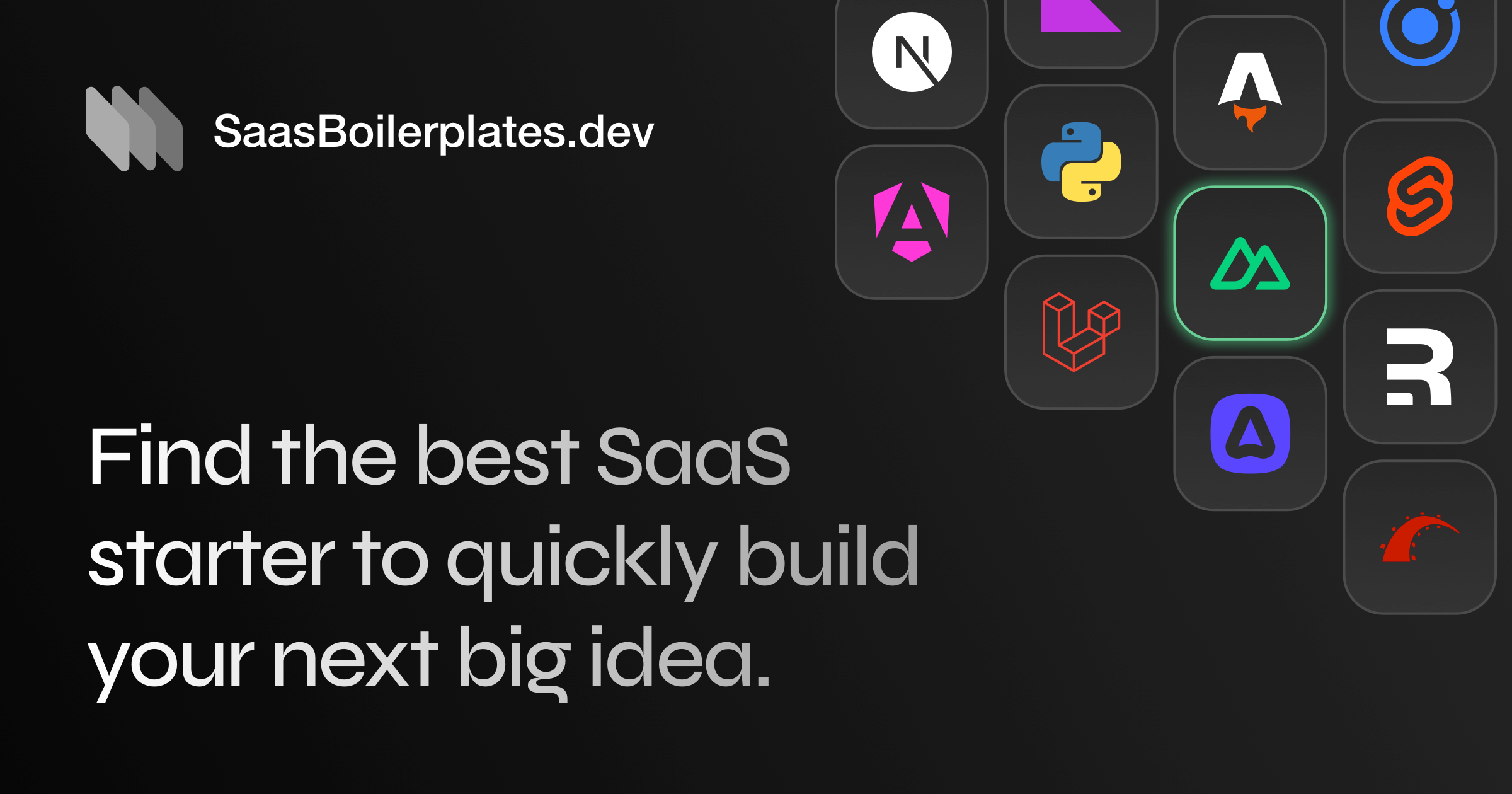How to choose the right SaaS starter kit in 2025
Learn how to select the ideal SaaS starter kit in 2025, focusing on essential features, scalability, security, and team alignment.

Choosing the right SaaS starter kit can save you up to 60% in development time and 40% in costs. In 2025, the best kits offer scalability, strong security, and seamless integrations with tools like Stripe, Next.js, and Supabase.
Here’s what to focus on:
- Key Features: User authentication, subscription management, analytics, and API frameworks.
- Scalability: Cloud-native architecture, support for microservices, and load balancing.
- Security: Data encryption, multi-factor authentication, and compliance with GDPR or SOC 2.
- Integration: Pre-built APIs, webhooks, and compatibility with payment processors and analytics tools.
- Team Fit: Match the kit to your team’s skills and tech stack (e.g. JavaScript, Node.js, React).
Quick comparison
| Features | | ||
|---|---|---|---|
| Scalability | Next.js 14, Supabase, Vercel | Laravel 11, Multi-tenancy support | Rails 8, Single-server deployment (via Kamal) |
| Security | CSRF protection, XSS mitigation, SQL injection protection (via Supabase) | CSRF protection, XSS prevention, SQL injection protection | Rails security defaults, OTP 2FA |
| Auth Features | Auth, Multi-org, Team roles | Auth, Social login, Team roles & permissions | Devise auth, Teams, Roles, Invitations |
| Core Features | Auth, Multi-org, Team roles, Super Admin, API Keys | Subscriptions, Team management, Blog, Admin Panel, User Dashboard | Teams, Admin, Blog, CRUD scaffolding |
| Integrations | Stripe, Resend, OpenAI, Vercel AI SDK | Stripe, Paddle, Lemon Squeezy, Multiple email providers | Stripe, Paddle |
| Pricing Model | $49-$249 (one-time) | $219-$399 (one-time) | $169 (one-time) |
| Development Time | Claims 200+ hours saved | ”Ship in days” (months of development time saved) | Quick setup with scaffolding commands |
💡 Pro tip: Look for kits that align with your team’s expertise and long-term growth plans, while ensuring compliance and scalability. Keep reading to explore detailed comparisons and trends shaping SaaS development in 2025.
Identify your SaaS needs
Before choosing a starter kit for your SaaS application, understand what your project requires. Starter kits come with a variety of features, but the right choice will depend on your business goals and technical limitations.
Define key features
Certain features are essential for running a successful SaaS product. Here’s a breakdown:
| Feature | Purpose | Considerations |
|---|---|---|
| User Authentication | Secures accounts and controls access | Options like multi-factor authentication or SSO |
| Subscription Management | Handles revenue and plans | Integration with payment systems like Stripe |
| Basic Analytics | Tracks usage and provides insights | Tools for data collection and reporting |
| API Framework | Enables third-party integrations | Clear documentation and integration support |
For example, if you’re using Stripe for billing, ensure your subscription management system integrates smoothly with it. Once you’ve nailed down the must-have features, think about how your app will adapt as your user base grows.
Prepare for growth
Scalability is all about maintaining performance as your user base increases. A scalable system can handle up to 300% more traffic without slowing down.
What should you focus on?
- Database efficiency and data management
- Compatibility with cloud infrastructure
- Support for microservices architecture
- Load balancing and caching strategies
Your team’s ability to implement and maintain these systems is just as important as the technologies themselves.
Aligning SaaS boilerplates with your team’s skills
Your team’s expertise is a key factor in choosing the right starter kit. Some kits are designed for specific skill sets and technology stacks. For instance, if your team works well with Python, you might look at kits based on Django and Flask.
”The right starter kit should balance your team’s skills and future growth opportunities.” – Sharvin Shah
Frameworks like Next.js and Supabase are great options - they offer detailed documentation and strong support, making them accessible for teams new to these tools.
When evaluating a SaaS starter kit, consider:
- Programming languages it requires
- Familiarity with its frameworks
- Database technologies it supports
- Available development tools and ecosystems
Your choice should fit your current skills while also preparing for future needs. For example, if you’re planning to grow your team, use a SaaS starter kit built on widely-used technologies to simplify hiring down the road.
What to look for in a SaaS starter kit
Key features to consider
A solid SaaS starter kit should come packed with essential features that streamline development and operations. For example, multi-tenancy can cut operational costs by 40% while boosting resource efficiency.
Here are some must-have features:
| Feature Category | Development Advantages |
|---|---|
| User Management | Secure login, role-based access, and SSO for streamlined user control |
| Billing Systems | Manage subscriptions and track usage to start generating revenue quickly |
| Analytics | Track user behaviour and performance metrics for better decision-making |
| API Framework | REST/GraphQL support and documentation for easy integrations |
Technology and security basics
By 2025, 85% of organisations are expected to rely on cloud-native, microservices-based architectures for better scalability. Frameworks like Next.js, Laravel, and Django each offer unique benefits, so choose one that matches your team’s skills and long-term goals.
”The right starter kit should support cloud-native technologies and microservices architecture to ensure seamless scaling as your user base grows.” – Carlos Samame
Security should never be an afterthought. Look for these built-in protections:
- Data encryption (both at rest and in transit)
- Vulnerability management to address risks
- Multi-factor authentication for added security
- Compliance support for frameworks like GDPR or SOC 2
Also, ensure the SaaS starter kit includes tools for regular security audits and penetration testing.
Integration capabilities
Strong integration options are essential for connecting with external tools and services. A modern starter kit should include:
- RESTful APIs and webhooks
- OAuth for secure authentication
- Pre-built integrations with key tools like payment processors and analytics platforms
For instance, SaaS boilerplates like Supastarter, Makerkit, and LaunchFast provide a wide range of integration options, covering everything from different frameworks, to payment systems, to email services and analytics tools.
With these features in mind, you’re better equipped to evaluate how today’s starter kits will meet your needs in 2025.
Comparing SaaS starter kits in 2025
Feature comparison table
When choosing a SaaS starter kit in 2025, it’s essential to consider how different features can affect your development process. Here’s a breakdown of the top options I’d recommend for 2025:
| Features | |||
|---|---|---|---|
| Scalability | Cloud-native, supports 1M+ users | Laravel (known for scalability) | Fully serverless stack, supports multiple databases |
| Security | CSRF protection, XSS mitigation, SQL injection protection (via Supabase) | Secure protected routes, Laravel’s built-in security | Framework security defaults, rate limiting, CORS protection |
| Auth Features | Auth, Multi-org, Team roles, MFA/2FA, Social login | User/Admin auth, Social login (Google, GitHub, Twitter), Magic link login | Password/magic link auth, OAuth, roles & permissions, super admin & impersonation |
| Core Features | Multi-tenancy, Billing, Blog, Documentation, Super Admin, API Keys | Subscriptions, Payments, Admin dashboard, Blog, SEO, 30+ Themes, OpenAI integration, Multilingual | Auth, billing, i18n, mail templates, blog, docs, analytics, newsletter signup |
| Integrations | Stripe, Lemon Squeezy, React Email, Multiple email providers | Stripe, LemonSqueezy, Paddle, Google, GitHub, Twitter, OpenAI | Lemonsqueezy, Stripe, Chargebee, multiple email providers, Vercel AI SDK |
| Pricing Model | $299-$599 (one-time) | $199-$496 (one-time) | $299 one-time per chosen framework |
| Development Time | Claims months of development time saved | Save weeks of development time | Claims to save 80+ hours |
These kits offer a variety of tools and features, but the choice ultimately depends on your project requirements.
New tools and trends
Emerging tools and trends are shaping the future of SaaS development, introducing new possibilities for developers.
AnotherWrapper is making waves with its AI-focused features. Built on Next.js, It provides a comprehensive suite of pre-built components, integrations, and demo applications that leverage cutting-edge AI technologies like OpenAI, Groq, Replicate, ElevenLabs, and Anthropic.
Meanwhile, Divjoy has an advanced codebase generator for faster MVP launches.
Here are some trends driving SaaS starter kits in 2025:
- AI Integration: Kits like Supastarter use tools such as Vercel AI SDK to add smarter features, including predictive analytics and interactive user experiences.
- Serverless Architecture: Many solutions now support serverless platforms like AWS Lambda, reducing infrastructure management and improving scalability. Kits like Scale to Zero AWS are making this easier.
- Stronger Security: With the rise in cyber threats, kits now emphasise advanced security measures. For example, SaasRock includes robust compliance tools and authentication options like SOC 2 and GDPR support.
These advancements are setting new benchmarks for SaaS starter kits, making it easier to build powerful, secure, and scalable applications.
How to make the right choice
Building on the features and trends we’ve covered, here’s how to approach your final decision.
Focus on what matters most
Match your essential technical needs and your team’s skill set with the features of each starter kit. Security should always be a top priority - look for options that include AES-256 encryption, multi-factor authentication, and compliance support for regulations like SOC 2 and GDPR if you’re dealing with sensitive data.
Here’s a quick guide to help you evaluate:
| Priority | Feature | Key Considerations |
|---|---|---|
| High | Security & Compliance | Encryption, MFA, compliance tools |
| High | Scalability | Cloud infrastructure, load performance |
| Medium | Integration Options | API compatibility, service connectors |
| Essential | Development Tools | Testing frameworks, quality documentation |
Align the SaaS starter kit with your business
With 85% of organisations expected to adopt cloud-first strategies by 2025, it’s critical to choose a starter kit that meets your current needs while preparing for future growth. Weigh costs against potential savings and benefits:
- Open-source tools like Freedom Stack can help you save on upfront costs.
- Premium solutions such as Shipfast might speed up development and reduce time-to-market.
- Don’t forget to factor in total ownership costs, including maintenance and scaling.
”Scalability is key to providing a seamless user experience and avoiding downtime as your business expands.” – Lee, Supaboost
Pick a kit with a flexible design and well-documented APIs to ensure it can grow with you. Look for features like:
- Enterprise-level multi-tenancy
- Compatibility with new technologies
- Modular updates for individual components
- Easy integration with third-party services
Conclusion: Preparing for SaaS Success
By 2025, choosing the right SaaS starter kit could lead to 60% faster development and 40% cost savings. To stay competitive, businesses need solutions rooted in cloud-native technologies and microservices architecture.
When evaluating a starter kit, focus on three key areas:
- how well it matches your / your team’s tech stack
- its ability to scale with your business
- its compliance with security standards
Here’s a quick breakdown to guide your decision:
| Evaluation Area | Key Considerations |
|---|---|
| Technical Foundation | Programming languages, frameworks, databases |
| Growth Potential | Cloud infrastructure, load handling, multi-tenancy |
| Security & Compliance | Encryption, authentication, regulatory standards |
| Integration Options | API flexibility, third-party connectors |
Look for starter kits that strike a balance between essential features - like user authentication and subscription management - and the flexibility to customize as your needs evolve.
AI integration and serverless architecture are transforming SaaS development. Starter kits that incorporate these advancements while offering strong security features are becoming increasingly important.
”Scalability ensures a seamless user experience and prevents downtime as your business grows.”
FAQs
What is a boilerplate in SaaS?
A SaaS boilerplate is a pre-built framework that includes key features like authentication, subscription management, and billing integrations, designed to speed up SaaS development. By 2025, these frameworks will incorporate cloud-native tools, microservices architecture, and ready-to-use APIs to meet evolving development demands.
Modern boilerplates typically focus on three main areas:
| Core Component | Purpose |
|---|---|
| Authentication & Security | Provides secure login systems and role management |
| Billing Infrastructure | Manages subscriptions and payment processing |
| Integration Framework | Connects APIs and third-party services |
Not all boilerplates are the same, and choosing one that matches your tech stack and scaling needs is essential. Popular options like Makerkit and Supastarter come with advanced features, including:
- Super admin functionalities
- Pre-built integration architecture
- Deployment options for cloud environments
- Support for multiple organisations with team management
Using the right boilerplate can cut development time by up to 60% and significantly reduce upfront costs. For the best results, opt for boilerplates that work seamlessly with DevOps tools and CI/CD pipelines.
Recommended SaaS boilerplates
You’ll find below three of the most highly recommended SaaS boilerplates that will take you through the demands of building a SaaS in 2025 and beyond.